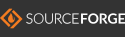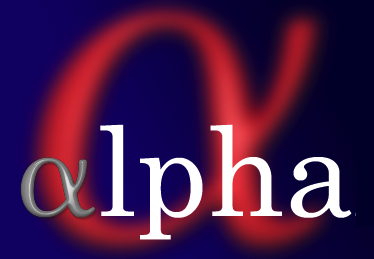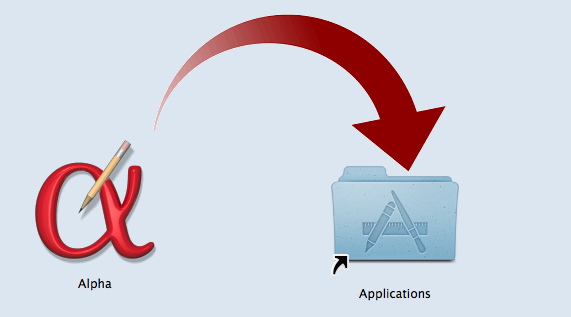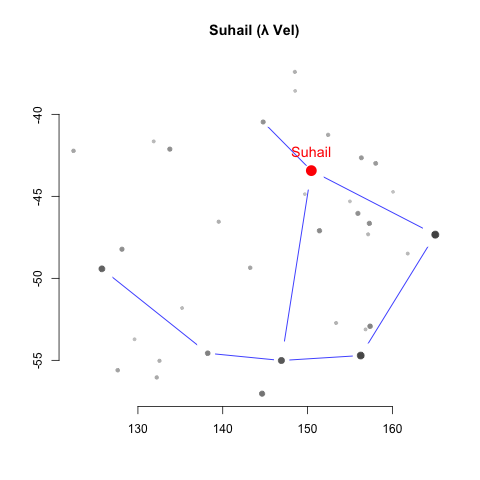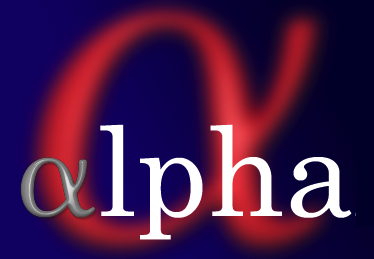
Welcome to the Home Page of the Alpha text editor!
The Alpha Text Editor has been famous on the Mac since the early
80's and has been maintained and modernized ever since. The AlphaCocoa
project is a complete rewrite of Alpha for Mac OS X, based on the Cocoa
framework.
Alpha is a multi-modal, programmable text editor that has become
famous especially for its extraordinary capabilities for editing TeX and
LaTeX documents, Web pages in HTML, or source files for many programming
languages. It is easily extensible since most of its editing commands are
written in Tcl.
Take a quick guided tour by visiting the Screenshots Gallery to get an idea of what Alpha can do.
This is an Open Source project hosted by SourceForge.
Click here to open Alpha's Project Page.
Download
Download binaries
New releases are regularly published at SourceForge. The most recent
release is "Suhail" for Mac OS X 10.11 or greater. This is version 9.2.3 (the version numbering of the new Alpha started at 9.0 for legacy
reasons since its ancestor AlphaX stopped at 8.2.3). It is fully
functional and reliable.
Here is the URL to download the disk image:
When you receive the archive:
- double-click on the archive file (the file with a .zip
extension) to uncompress it;
- then double-click on the disk image (the file with a .dmg
extension);
- this opens a window containing the application. Just drag and drop the
application Alpha onto the Applications folder.
- you may now launch the application like any other application.
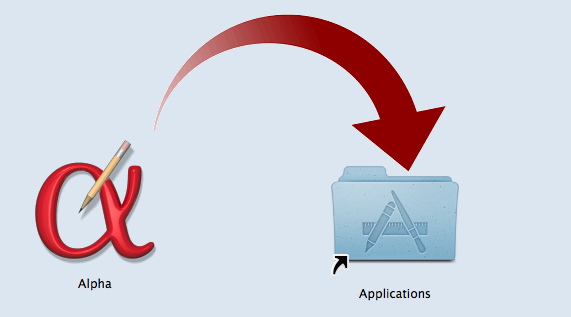
If you are looking for an older version of Alpha, go to Alpha's Release Page.
Download the source code
The latest state of the source code can be obtained from the Subversion
repository with the following command:
svn checkout http://svn.code.sf.net/p/alphacocoa/code/ Alpha
You can also browse the Subversion repository
here.
In order to compile from sources, see the detailed
instructions on the
Compiling Alpha page.
Older versions
The previous version of this editor, named AlphaX, is now retiring.
It was based on the Carbon framework and is still available here.
It is not supported anymore and there is no guarantee that it will work
properly on recent versions of Mac OS X.
Version Star
Since version 9.0, all versions of Alpha are named after a
star. Traditionally, the main stars of a constellation are designated by a
greek letter and the brightest one is usually called alpha.
The latest version of Alpha (9.2.3) is
Suhail, which is λ Velorum, the
λ star of the Vela
constellation.
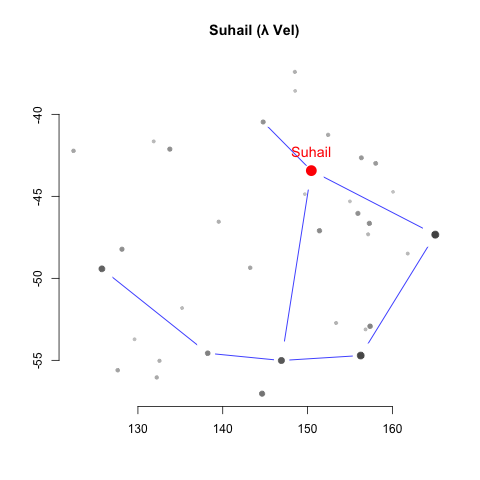
Getting Help
Here are some useful links to get help and information about Alpha.
Users Help
- Users new to Alpha should start by reading the Readme
file. In order to get rapidly acquainted with the basic notions, you should
then read the file Quick Start.
- The Alpha Manual is a more comprehensive
document explaining everything in greater detail. This is the main user's
guide for the Alpha text editor.
- These three help files (Readme,
Quick Start and
Alpha Manual) are accessible from the top part
of the Help menu of the application.
- Many more specialized topics have their own help pages: see Alpha Help Topics.
- All the Alpha packages and extensions
also have a documentation of their own, also accessible through the Help
menu of the application: see the Basic Help, Modes Help,
Menus Help and Features Help submenus.
- In case of doubt, don't hesitate to ask questions on the
Alpha's Mailing Lists.
- See also the Questions & Answers.
In particular, QA #6: Can I import custom preferences from AlphaX ? may be of interest for
users transitionning from AlphaX to the new Alpha.
Developers Help
The next links are meant for developers and maintainers of AlphaTcl
packages.
- The file Extending Alpha is a complete manual
about extending the capacities of Alpha programmatically. This ranges from
small code modifications (like creating one's own bindings or tweaking the
existing behavior) to the creation of full-blown new packages, menus, modes
etc.
- The Commands Syntax page
is the entry point to the syntax of all the core commands.
- The Commands Reference page
is the entry point to the reference for the complex core commands.
- The Alpha Commands page
contains the syntax of all the core commands grouped thematically.
- The Commands Status page indicates the
current implementation status of the core commands. It is also a useful
reference to find out what is the replacement for an obsoleted command.
- See also the Technical Notes.
Bug reports
- Bugs may be officially reported via the
Bug Tracker
of the project.
Mailing lists
Wiki
- You may use the Alpha Wiki to
discuss any ideas related to the text editor.
Last updated 2021-05-21 14:43:31
Alpha is hosted by