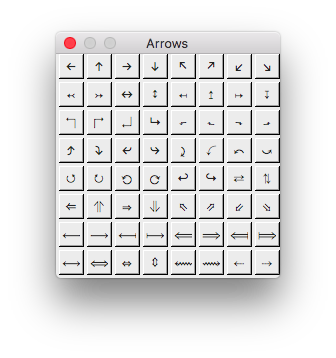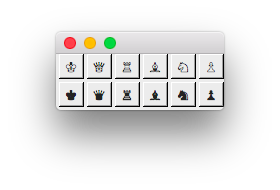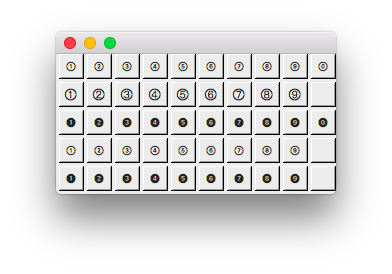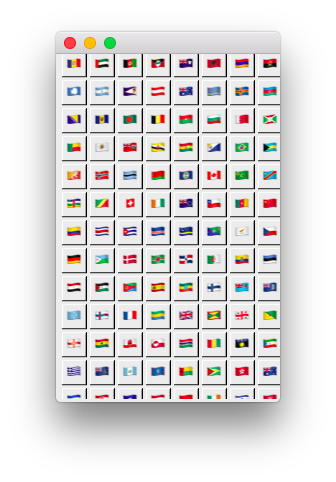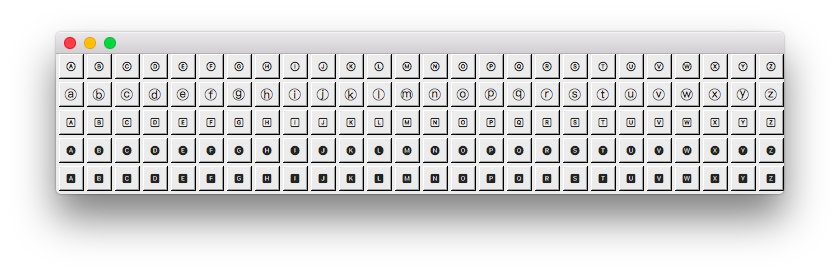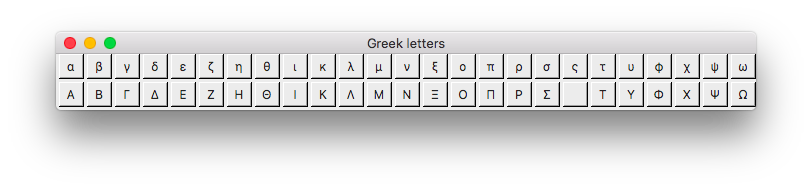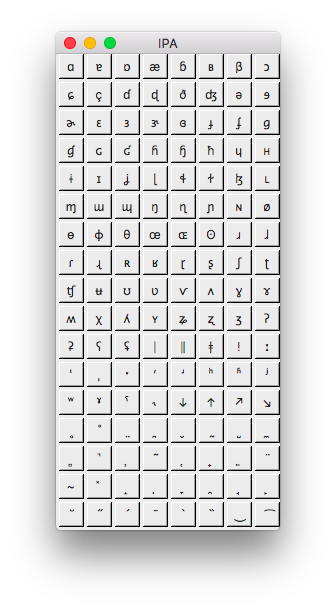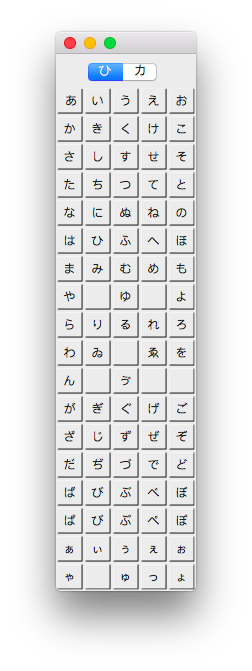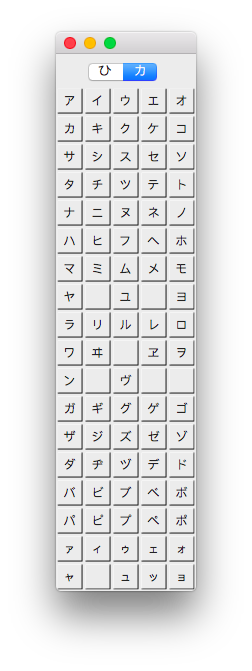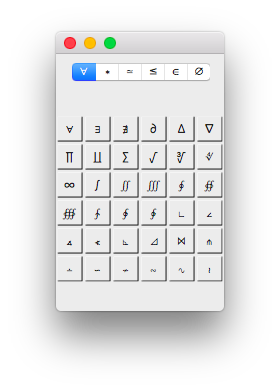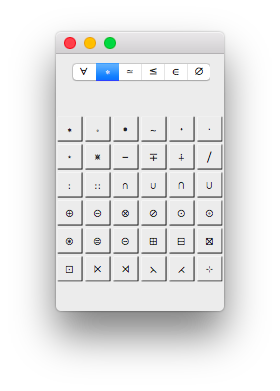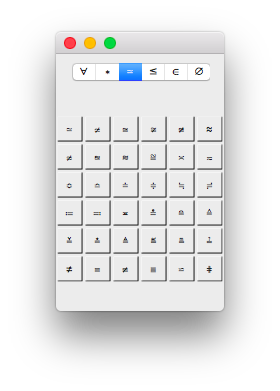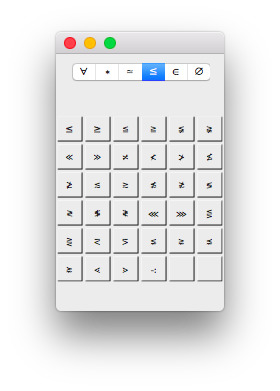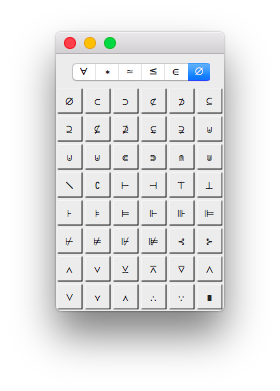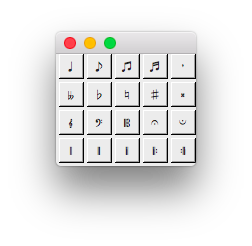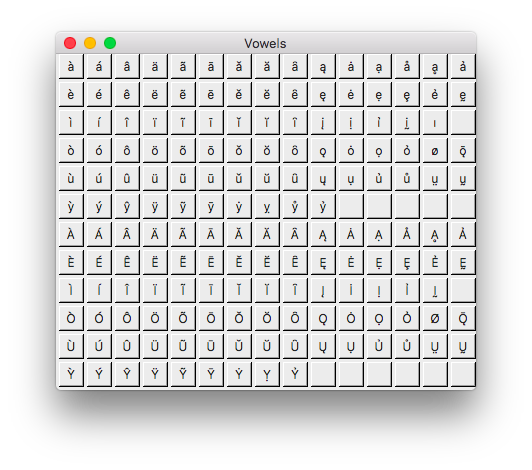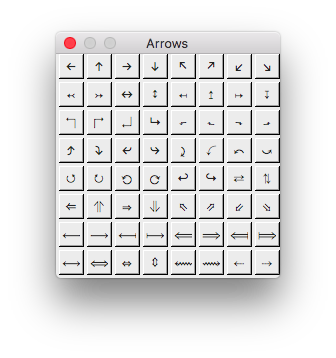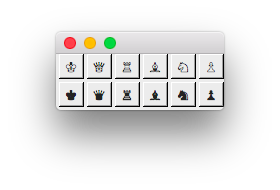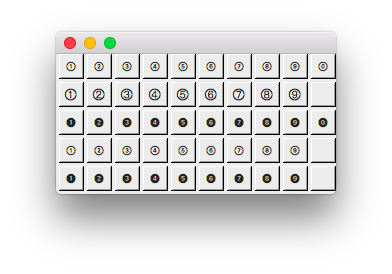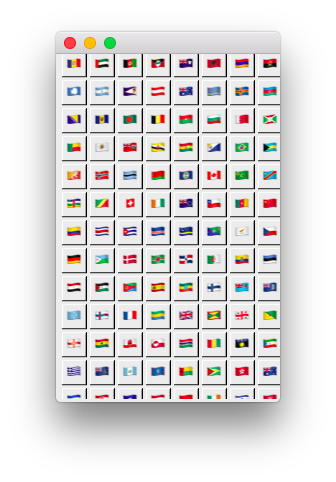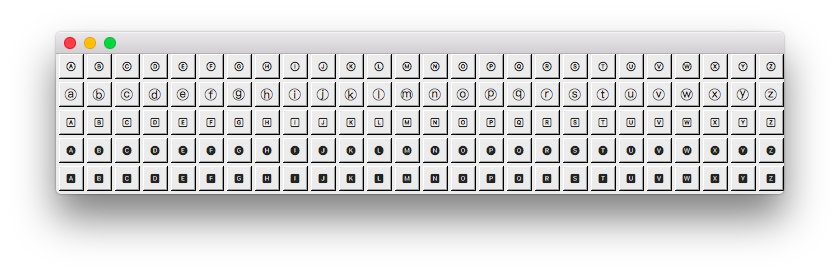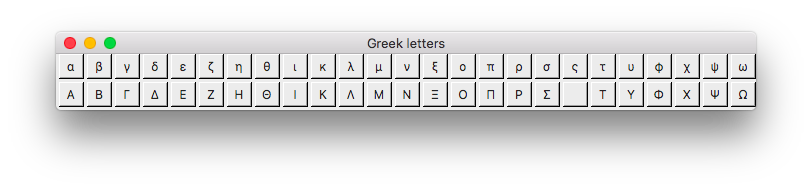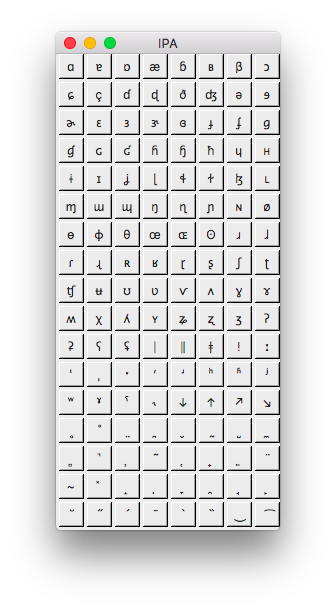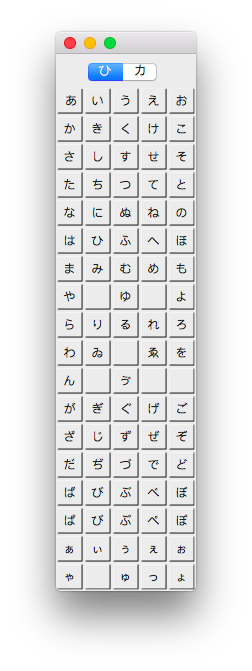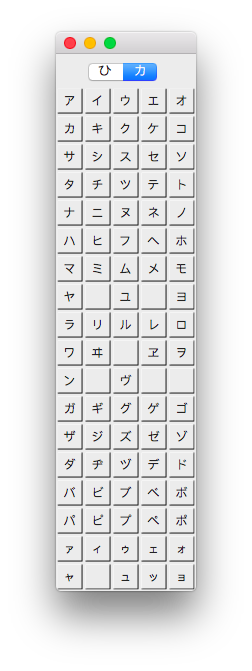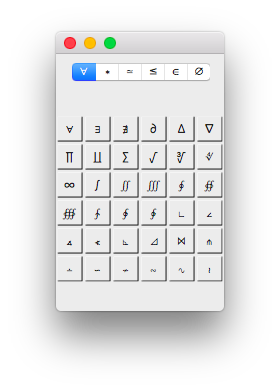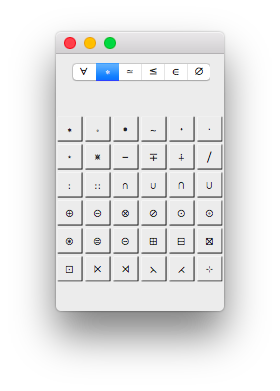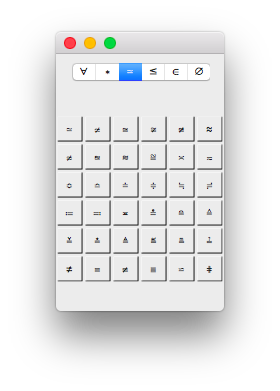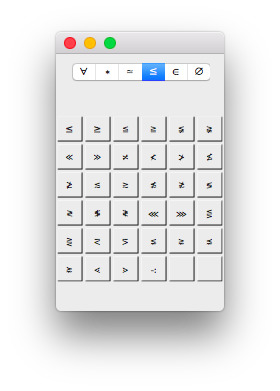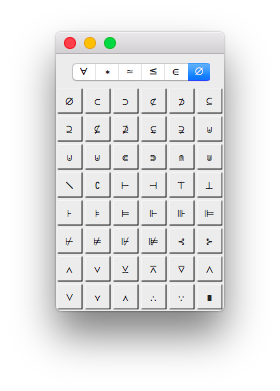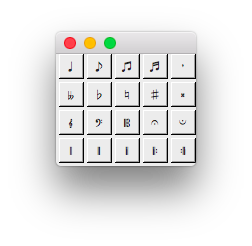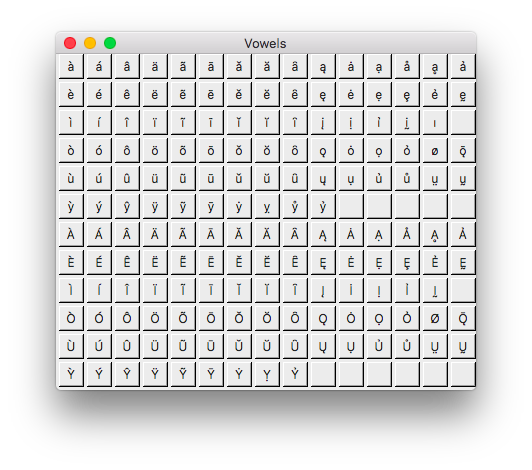Character Palettes Help
| Name: | Character Palettes |
| Version: | 0.1 |
| Last update: | 2020-06-30 07:41:39 |
Introduction
This package contains various palettes that make it easy to insert special
characters into a document without switching to another keyboard.
It is an always-on package, so there is nothing to do to activate
it.
It inserts a submenu called Palettes in the Edit menu.
Default palettes
Currently, the following palettes are available:
- Arrows
- various Unicode arrow symbols.
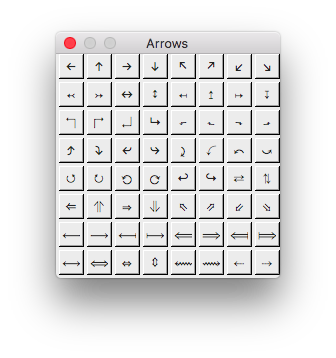
- Chess
- the chess pieces symbols.
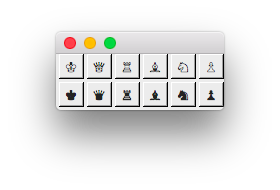
- Circled Digits
- the digits characters in a single or double circle.
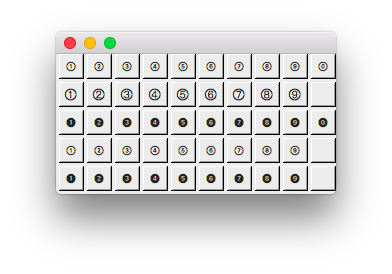
- Country Flags
- the characters for the national flags.
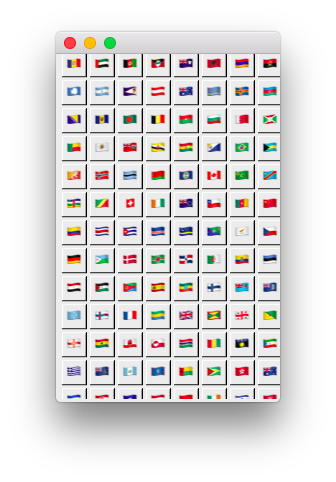
- Enclosed Letters
- the roman letters enclosed in a square or a circle.
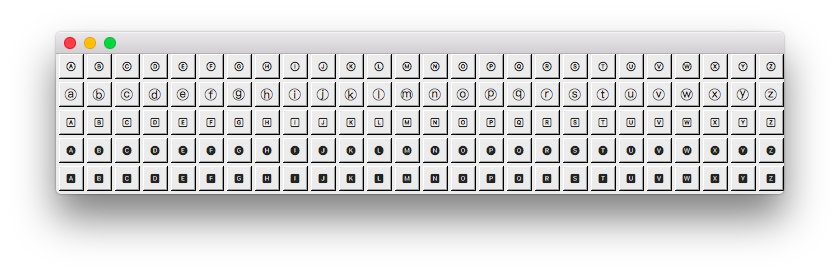
- Greek
- the modern greek letters.
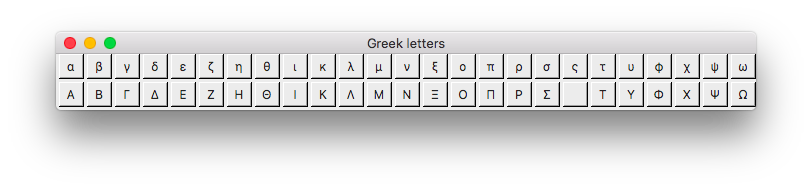
- IPA
- the International Phonetic Alphabet symbols. The combining marks (lower
rows of the palette) must be inserted after the symbol they are
attached to.
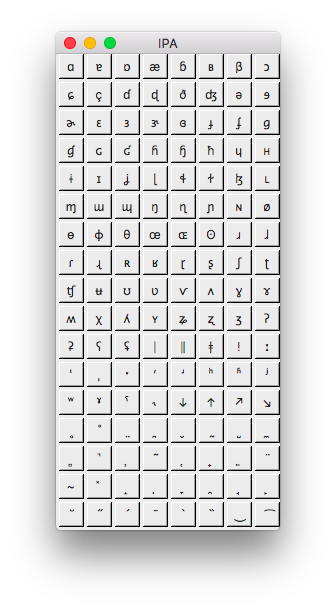
- Japanese
- the Hiragana and Katakana japanese syllabaries. This palette has a
segmented control to switch from one syllabary to the other.
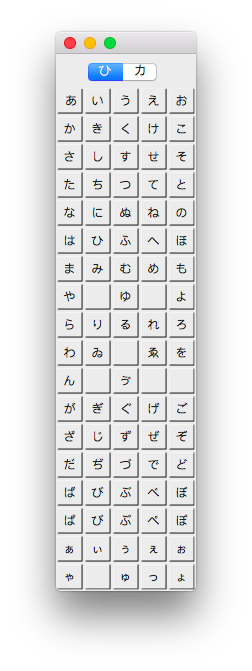
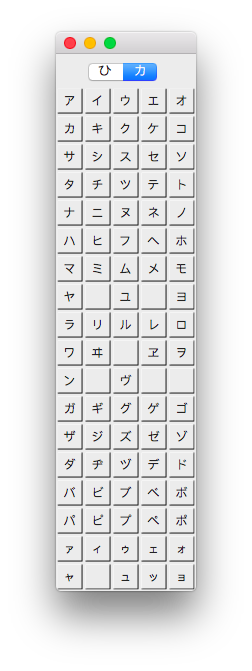
- Maths
- mathematical symbols gathered in six different categories: Symbols,
Operators, Equalities, Inequalities, Relations, Sets & Logics. This palette
has a segmented control to switch from one category to the other.
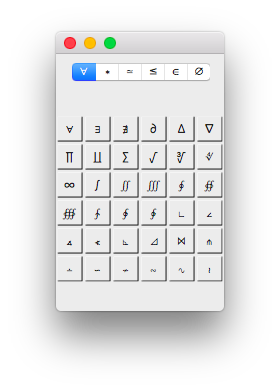
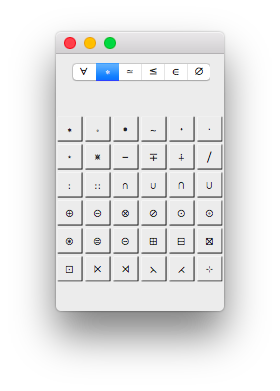
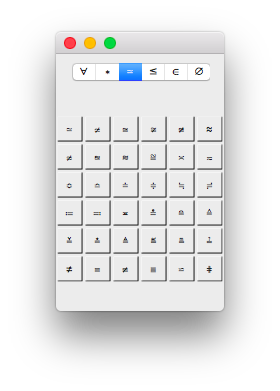
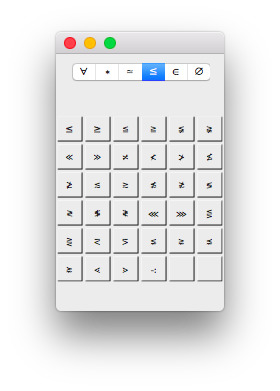

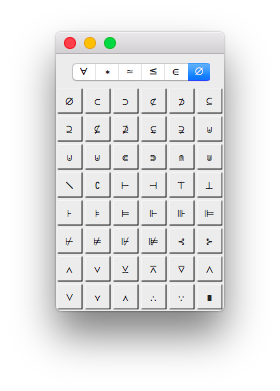
- Musical Symbols
- a small set of musical symbols (notes, alterations, keys).
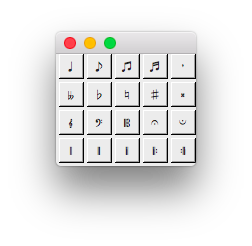
- Vowels
- all accented roman vowels.
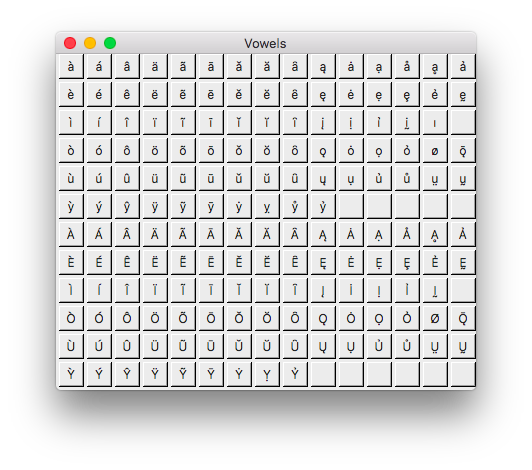
All palettes are resizable. If you hover over a palette cell with the mouse
cursor, a tooltip window appears with brief information about the
corresponding character.
Developer notes
Third party packages may define their own palettes and register them to be
displayed in the Palettes menu.
See for instance the Box Drawings package.
A new palette is declared using the charpal::registerPalette proc. It
takes two arguments:
- the palette's name
- the name of the proc to invoke to build the palette
The declared proc should return the token of the floating window containing the palette.
A palette may be deregistered using the charpal::deregisterPalette proc
which takes the palette's name as single argument.
For instance, the Box Drawings package registers its
palette like this:
charpal::registerPalette "Box Drawings" boxdraw::buildBoxesPalette
To deregister it, the instruction is:
charpal::deregisterPalette "Box Drawings"
In order to build palettes, the file palettes.tcl
contains very useful procs, in particular palette::create. See the
information inside this file.
Known problems
Please report any problem or bug you encounter to
Alpha's Bug Tracker.
License and Disclaimer
Copyright (c) 2019-2020, Bernard Desgraupes.
All rights reserved.
The characterPalettes package is free software and distributed under
the terms of the new BSD license:
Redistribution and use in source and binary forms, with or without
modification, are permitted provided that the following conditions are met:
- Redistributions of source code must retain the above copyright notice,
this list of conditions and the following disclaimer.
- Redistributions in binary form must reproduce the above copyright notice,
this list of conditions and the following disclaimer in the documentation
and/or other materials provided with the distribution.
- Neither the name of Bernard Desgraupes nor the names of its contributors
may be used to endorse or promote products derived from this software
without specific prior written permission.
THIS SOFTWARE IS PROVIDED BY THE COPYRIGHT HOLDERS AND CONTRIBUTORS
"AS IS" AND ANY EXPRESS OR IMPLIED WARRANTIES, INCLUDING, BUT NOT LIMITED
TO, THE IMPLIED WARRANTIES OF MERCHANTABILITY AND FITNESS FOR A PARTICULAR
PURPOSE ARE DISCLAIMED. IN NO EVENT SHALL BERNARD DESGRAUPES BE
LIABLE FOR ANY DIRECT, INDIRECT, INCIDENTAL, SPECIAL, EXEMPLARY, OR
CONSEQUENTIAL DAMAGES (INCLUDING, BUT NOT LIMITED TO, PROCUREMENT OF
SUBSTITUTE GOODS OR SERVICES; LOSS OF USE, DATA, OR PROFITS; OR BUSINESS
INTERRUPTION) HOWEVER CAUSED AND ON ANY THEORY OF LIABILITY, WHETHER IN
CONTRACT, STRICT LIABILITY, OR TORT (INCLUDING NEGLIGENCE OR OTHERWISE)
ARISING IN ANY WAY OUT OF THE USE OF THIS SOFTWARE, EVEN IF ADVISED OF THE
POSSIBILITY OF SUCH DAMAGE.